
Written by
Alexis Merrill
Alexis is an aPHR-certified member of the Marketing team at Bernard Health. She writes about HR technology, healthcare, and more.
HR Productivity Hacks using Google Workspace

It’s no secret that HR leaders have a lot on their plates these days. Studies done by Gartner found that 80% of companies plan to permit some remote work even after the pandemic, adding another layer of responsibility to HR and leadership teams. From ensuring remote employees have all the supplies they need to to keeping everyone in the hybrid office on the same page, HR faces more challenges than ever before, making it hard to stay productive.
One of the tools that has helped BerniePortal team stay productive from anywhere is Google Workspace. Here are 9 key features that have helped our team the most:
Gmail
You’re likely familiar with the basics of Gmail, a centralized email hub that makes it easy to send and receive important messages no matter where you are. For example, we use BerniePortal to send important emails to employees regarding open enrollment, notices, and time off so it’s important employees can receive these emails anywhere.
Here’s some examples of how we rely on Gmail to help our team members stay productive:
- Accessing emails offline if the employee is working remotely
- Sending meeting invites and agendas ahead of time to ensure prep time
- Sharing large attachments and documents with internal and external colleagues
Hack: You can snooze an email and set a reminder to respond at a later time
Drive
Google Drive is a secure file storage system that allows employees to share and access documents from their workspace.
We use Drive daily here at BerniePortal. With secure two-step authentication and large storage plans, employees can access important documents remotely with no issues. We are always collaborating across teams on new ideas of how we can improve our software, and Drive makes it easy to share and edit those ideas in one place. Collaboration and organization without storage or security issues? That’s something HR and IT teams can get behind.
Hack: You can share whole folders of content within Drive, instead of sharing each individual file.
Docs
Google Docs is a word processor with a library of templates that allow for collaboration with sharing and editing features.
Google Docs is our most-used feature. With real-time collaboration, working on projects together has never been easier. Whether employees are virtual or in person, they can access documents offline whenever an idea sparks, making sure productivity never slows down.
Hack: Docs can be accessed via mobile, too, allowing you to read and edit ideas on the go.
Sheets
Sheets is data software that allows you to customize your information into easily digestible spreadsheets, charts, and graphs.
Working in the healthcare industry, we know the value of a well-organized spreadsheet. Sheets allow our internal and external colleagues to share important data with us quickly.
Hack: Customize your sheets using different colors, fonts, and graph styles to make analyzing data more engaging and easy to digest.
Slides
Slides is presentation software that allows users to create and collaborate on slide decks.
At our monthly company-wide meetings, we like to have managers present from each department on what their team has been working on and any exciting updates. Using slides, we are able to send around the company deck for real-time collaboration from department heads.
Hack: Personalize slides with your branding colors and company logo.
Calendar
The Google Calendar is a virtual calendar that allows employees to keep track of important dates, deadlines, and meetings.
At BerniePortal, Google Calendar has made it easy for employees to manage their own time, schedule important meetings, and ensure they allocate time to get their best work done. This feature allows employees to build personal relationships by setting up 1:1 time with their managers, other colleagues, or external partners—whenever they need it. Since the calendar is stored on Google Drive, it can be accessed from anywhere.
Hack: To schedule a meeting with another teammate, you can type in their email address and see their availability side-by-side with yours.
Google Chat
Google Chat is an online communication tool that allows you to direct message team members and start group conversations.
Chat is a great communication tool to get a colleague’s attention quickly, especially if you are working remotely or just want to avoid interrupting a team member at their desk. Our teams have found it useful when they need a quick answer or feedback while working on a project and don’t want to slow down productivity. Managers appreciate the urgency chat provides when life events pop up—sudden illness, a family emergency, or some other obstacle preventing an employee from getting their work done.
Hack: Google chat saves a history of messages, leaving a paper trail that is easy to refer back to!
Google Meet
Google Meet is communication software that allows team members to meet virtually via video.
Over the last year, the working climate has changed dramatically due to the pandemic. With an increase in virtual meetings, we have used Google Meet more than we ever anticipated. Every meeting invite created in Google Calendar automatically includes a meet link in case the attendee needs to take the meeting virtually. For example, we had a member on the Marketing Team who had a family emergency that prohibited them from being able to make it into the office. This employee had a lot to discuss in their weekly 1:1 meeting with their manager and arranged a Google Meet so they didn’t have to miss out on valuable time.
Hack: Blur your background within the Google Meet settings to hide the commotion of an open office environment behind you.
Forms
The Google Forms feature allows you to collect data from surveys using a library of templates, or you can create custom forms to fit your company’s needs.
As any HR team knows, collecting data from a bunch of employees can be difficult at best. Forms have made it easy for us to put together quick surveys to send to our employees when we need information or feedback from them. For example, we host a lunch-in once a month to treat our employees and we like to send out a form for employees to make us aware of any food allergies. Thanks to forms, we can gather this information quickly without taking too much time from an employee’s day.
Hack: You can customize these forms to your company colors and logos, or even a fun theme, increasing employee engagement on your forms.
Google Workspace + BerniePortal Integration
We saved our best productivity hack for last! BerniePortal recently partnered with Google Workspace to allow users to add new hires to company Google Workspaces during the onboarding process. This new strategic partnership was designed with HR pros like you in mind, to take one more thing off your onboarding checklist. New hires will be able to reap the benefits Google Workspace has to offer, starting on their first day.

Written by
Alexis Merrill
Alexis is an aPHR-certified member of the Marketing team at Bernard Health. She writes about HR technology, healthcare, and more.
Related Posts
Yes, you can use a health savings account, or HSA, for cosmetic surgery, but only in...
According to the KPMG 2023 CEO Outlook, 64% of business leaders believe there will be a...
Thomas J. Peters, best known for his book In Search of Excellence, once stated, “The day...
According to the Ethics and Compliance Initiative’s (ECI) 2023 Global Business Ethics...





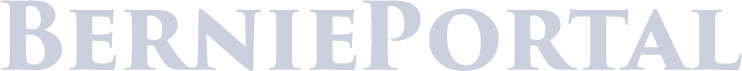
Submit a Comment