
Written by
Drew Gieseke
Drew Gieseke is an aPHR®-certified marketing professional who writes about HR, compliance, and healthcare solutions.
How to Fill Out Form 7200 Tutorial for Advanced Employee Tax Credits

Legislative responses to the COVID-19 pandemic introduced entirely new compliance requirements for small and mid-sized employers. And while many regulations helped keep team members on staff, many organizations can’t keep up with paid leave requirements and other employee assistance measures. Thankfully, there is a solution to request advance payments on certain credits.
Find out how employers can use Form 7200 to claim advance payment on employee retention credits, qualified sick and family leave wages, and COBRA subsidy payments.
What is Form 7200?
Form 7200 is an official document issued by the IRS in 2020 to request advance payment of employer credits due to the coronavirus pandemic. This includes tax credits for the following payments:
- Qualified sick and family leave wages
- The employee retention credit
- The COBRA premium assistance credit (subsidy)
Ultimately, this form is designed to free up cash flow for organizations that were adversely impacted by COVID-19 lockdowns and subsequent drops in revenues.
Which Employers Can File Form 7200?
According to the IRS, in general, employers that file Form(s) 941, 943, 944, or CT-1 can file Form 7200 to request advance payments for any of the previously mentioned employer credits.
However, there are some limitations. For example:
- Qualified Sick and Family Leave Size Limitations: For private employers, the credit for qualified sick and family leave wages can only be claimed by organizations that employ less than 500 full-time and part-time employees when the leave is taken.
- Employee Retention Credit Size Limitations: To claim this credit in 2021, advance payments are limited to employers with less than 500 full-time employees in 2021. Employers that weren’t in existence in 2019 can only claim this credit if they averaged 500 or fewer full-time employees in 2020.
Are Employers Required to Fill Out Form 7200?
No, organizations aren’t required to fill out Form 7200. For employers that decide to file Form 7200, the agency recommends that they first reduce their employment tax deposits to account for the credits. Then, the IRS says that employers can use the form to request advances for credits that exceed their reduced deposits.
With this in mind, because Form 7200 isn’t required, employers can simply wait to claim the credits on their annual employment tax return.
When Can Employers File Form 7200?
Employers can use Form 7200 to request advance payment multiple times per quarter and for several different types of tax credits, meaning that there are different filing deadlines for each. These deadlines include:
- Qualified Sick Leave and Family Leave Wages: Tax credits apply to wages paid for the period of leave taken from April 1, 2021, to Sept. 30, 2021.
- Employee Retention Credit: This credit applies to qualified wages paid after Dec. 31, 2020, and before Jan. 1, 2022. The IRS says that employers are eligible for this credit during the period(s) when they suspended business operations due to a government order in a calendar quarter. The same applies to a calendar quarter when employers experience a decline in gross receipts of less than 80% of gross receipts for the same calendar quarter in 2019.
- COBRA Subsidy: This credit is available for periods of coverage beginning April 1, 2021, through Sept. 30, 2021.
Additionally, the IRS lists the following filing deadlines to request advance payments:
- Q2 Deadline: The last day to file Form 7200 to request an advance payment for the second quarter of 2021 is Aug. 2, 2021.
- Q3 Deadline: The last day to file Form 7200 to request an advance payment for the third quarter of 2021 is Nov. 1, 2021.
- Q4 Deadline: The last day to file Form 7200 to request an advance payment for the fourth quarter of 2021 is Jan. 31, 2022.
The IRS To learn more about these deadlines, refer to the IRS instructions.
Form 7200 Step-by-Step Instructions
Use the following instructions to fill out Form 7200 for your organization:
Employment Information
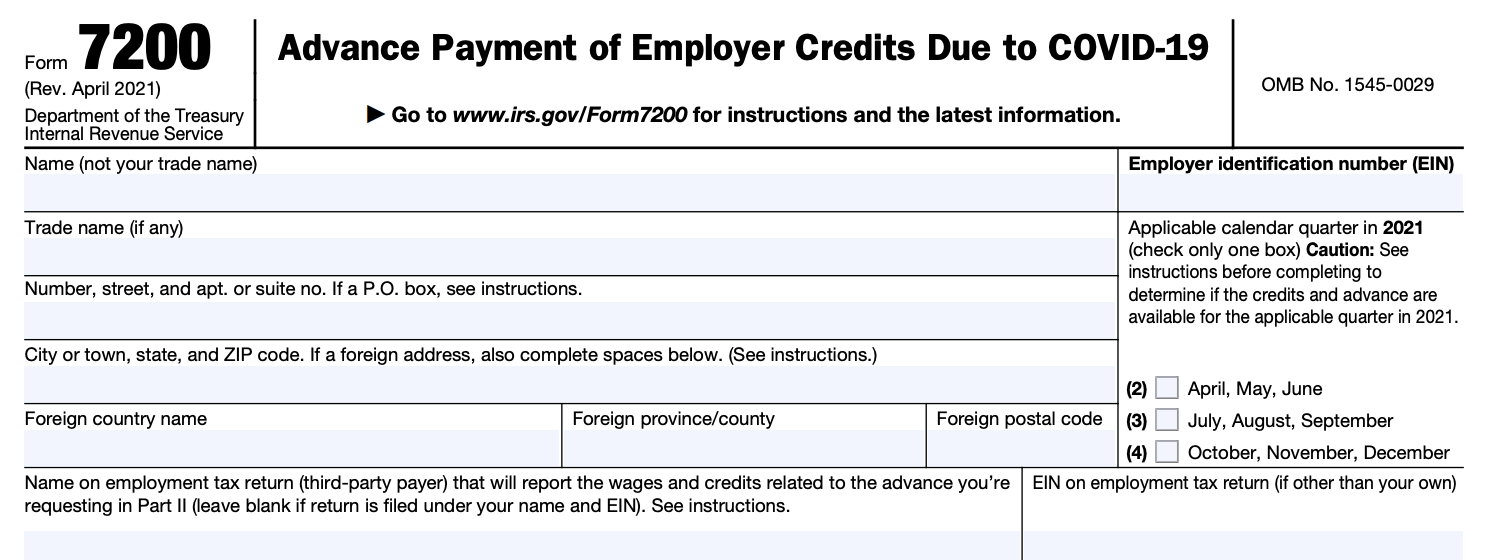
Employers will provide the name of the organization, its EIN, address, and the applicable calendar quarter in 2021.
Part I – Tell Us About Your Employment Tax Return
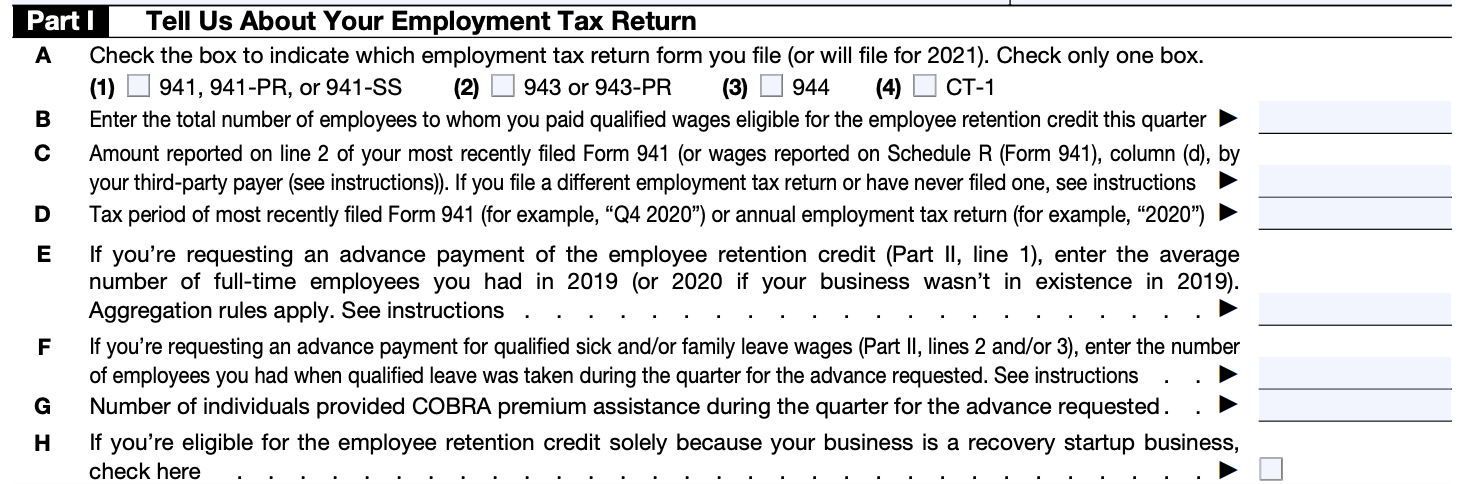
In the first part, employers will provide information about their employment tax form (Lines A–H).
This includes the employment tax form they filed or plan to file (Line A) as well as the total number of employees who received qualified wages eligible for the employee retention tax credit (Line B).
In this same section, employers can also indicate the number of employees who received qualified sick leave and family leave wages (Line F) as well as COBRA premium assistance (Line G).
Part II – Enter Your Credits and Advance Requested
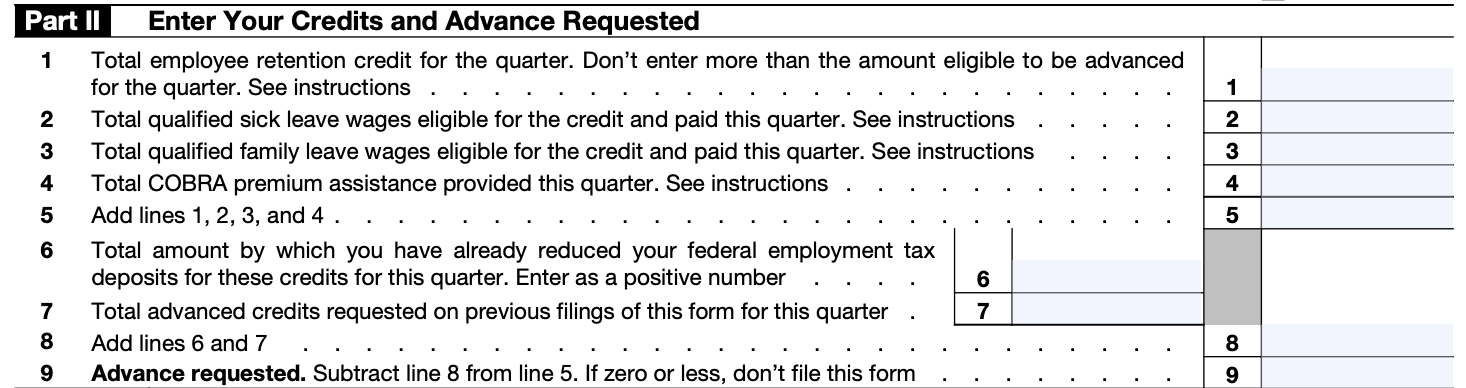
In the second part (Lines 1–9), employers will indicate the advance credits they requested (Line 1), the total amount of eligible wages for sick leave (Line 2) and family leave (Line 3), and/or the premium COBRA assistance (Line 4) provided during the applicable quarter.
Filers should add the sums from Lines 1–4 and enter the amount on Line 5.
In Lines 6 and 7, employers indicate the total amount by which they’ve already reduced their federal employment tax deposits for credits in the applicable quarter (Line 6) and the total advance credits requested in previous filings for Form 7200 in the applicable quarter (Line 7).
These totals are added together in Line 8.
In Line 9, employers will subtract Line 8 from Line 5; if the sum is zero or less, the form shouldn’t be filed. The minimum amount that the IRS will pay is $25.
Final Touches
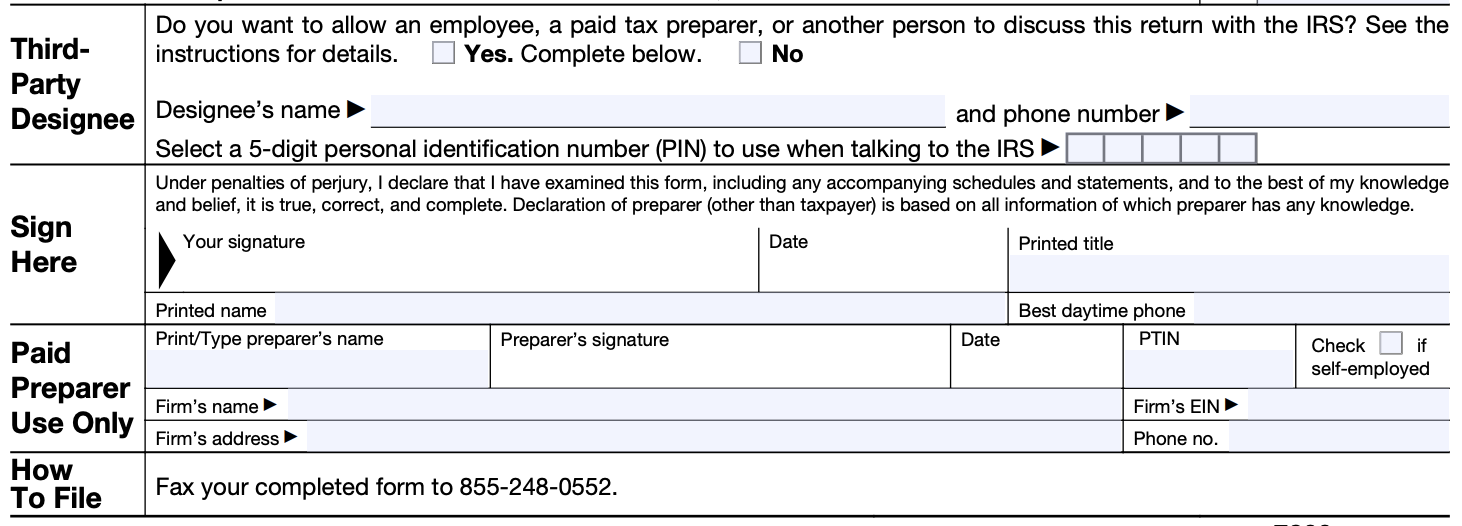
The form permits employers to indicate if they want an employee, paid tax preparer, or another person to discuss the form with the IRS (known as the third-party designee).
The final sections include the signature of the person who prepared the form (or who was paid to prepare the form) and fax instructions to file the form.

Written by
Drew Gieseke
Drew Gieseke is an aPHR®-certified marketing professional who writes about HR, compliance, and healthcare solutions.
Related Posts
Yes, you can use a health savings account, or HSA, for cosmetic surgery, but only in...
According to the KPMG 2023 CEO Outlook, 64% of business leaders believe there will be a...
Thomas J. Peters, best known for his book In Search of Excellence, once stated, “The day...
According to the Ethics and Compliance Initiative’s (ECI) 2023 Global Business Ethics...

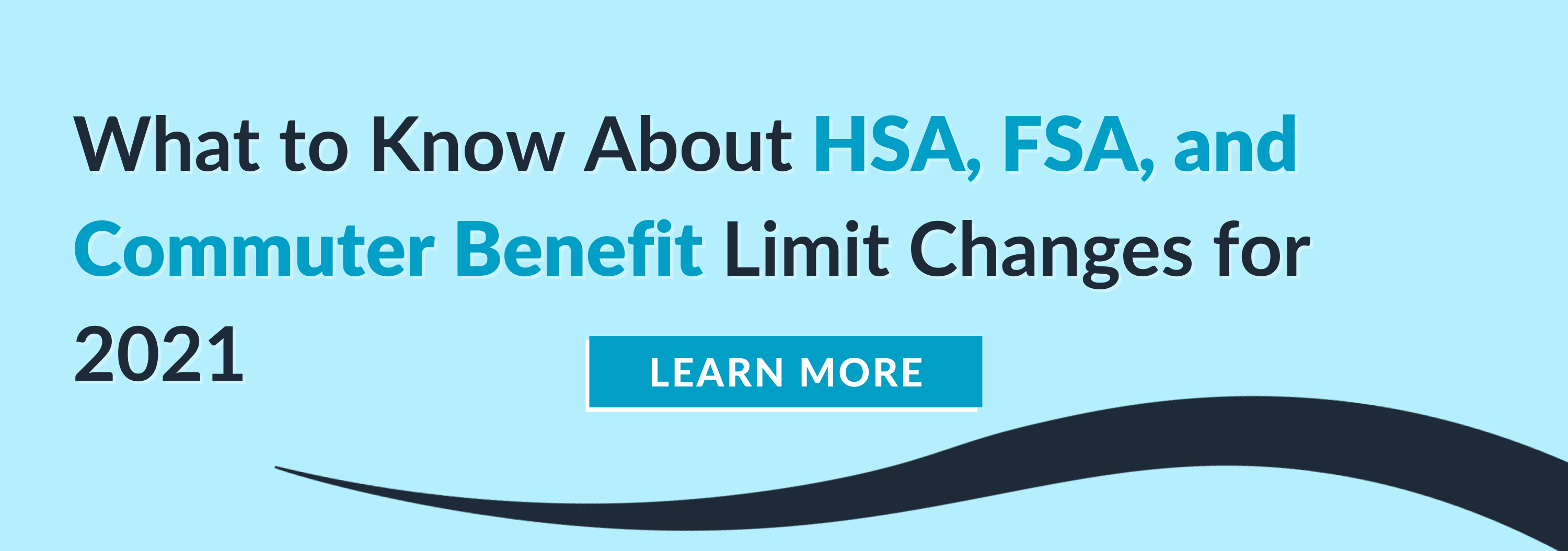




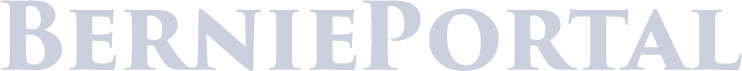
Submit a Comment