Written by
Bretton Chatham
Bretton is an aPHR-certified member of the Marketing Team at Bernard Health. He writes about HR, compliance, and benefits solutions.
Step-by-Step Guide to Filling Out OSHA Forms 300, 300A, and 301
.jpg)
The Occupational Safety and Health Administration requires certain employers to report work-related injuries and illnesses, using a three-step process:
- Fill out a Form 301 Report if an injury or illness meets the criteria of “work-related” and “recordable” within 7 days of the incident.
- Record the incident in the Form 300 Log for that worksite. Employers with more than 10 employees use OSHA Form 300 Log to keep record of work-related injuries and illnesses.
- Complete Form 300A Summary after the year’s end, post it in a highly visible area of each worksite from February 1 to April 30, and submit it to OSHA by March 2 using their Injury Tracking Application (ITA). OSHA Form 300A is a summary of injuries and illnesses from the previous year that are "work-related" and "recordable."
Here’s what employers need to know to stay compliant, including how to fill out each OSHA reporting form.
Step One: How to Fill Out OSHA Form 301 Report
Once an incident of injury or illness occurs, you have 7 calendar days to determine whether it is “work-related” and “recordable.”
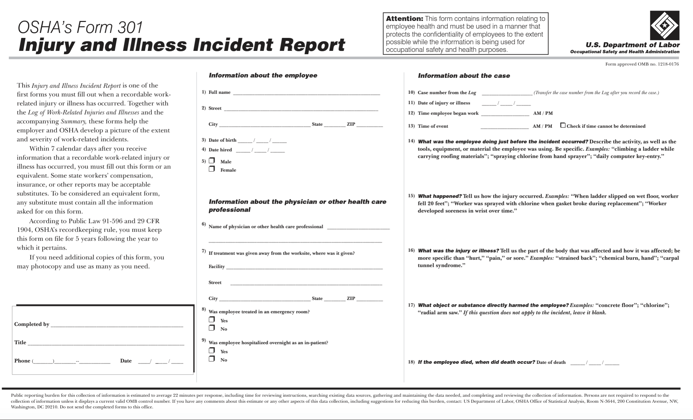
If the incident meets these criteria, you must then fill out a Form 301 Report or an equivalent report—such as one from workers’ comp or insurance—that provides the same information as Form 301. You can download the form from OSHA’s website. (Note: Forms 301 Report, 300 Log, and 300A Summary are contained in a single, multi-page PDF download. Form 301 Report is on page 10.)
The reporting requirements for fatalities and severe injuries, however, are much stricter. In addition to completing Form 301, all employers—regardless of their exemption status—must report any fatality to OSHA within 8 hours and any amputation, hospitalization, or loss of an eye within 24 hours.
Whoever completes Form 301 must print their name, title, phone number, and the date of reporting in the bottom left corner.
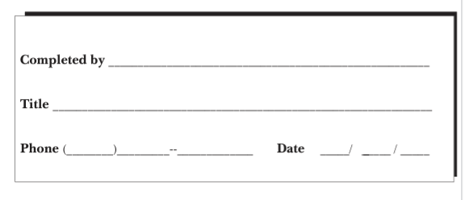
For fields 1-5, enter the employee’s basic information, including full name, address, date of birth, date hired, and sex.
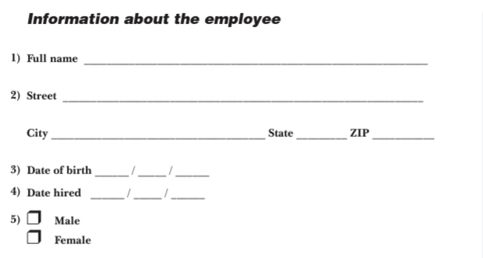
For fields 6-9, provide information about the healthcare professional who treated the employee, including name, facility and address if treatment was offsite, and whether or not the employee was treated in an emergency room or hospitalized overnight.
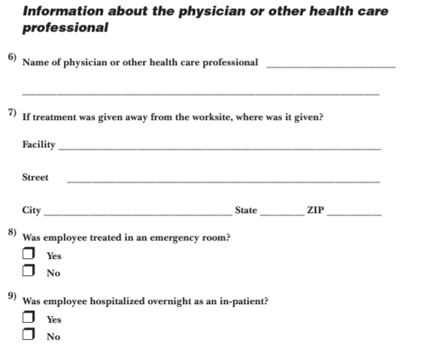
Fields 10-18 are for recording information about the incident itself.
- For field 10, enter the case number from the Form 300 Log. Since they must correspond, you should only enter this information in the report after the incident has been recorded in the Log, even if you need to come back to it later.
- For fields 11-13, enter the date of the incident, the time the employee began working that day, and the time of the event.
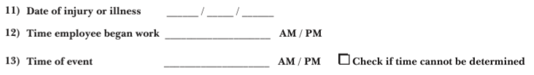
- Fields 14-17 should not contain any personally identifiable information, which will be explained when we cover the Log. To help you, these questions as they appear on the form also contain examples of answers.
- For field 14, describe what the employee was doing just before the incident occurred, and be specific.
- For field 15, explain how the injury occurred.
- For field 16, describe the injury or illness, the part of the body affected, and how.
- For field 17, identify the object or substance that directly injured the worker. You can leave this question blank if it does not apply.
- Finally, field 18 is for recording the date of death if the incident resulted in a fatality. Again, you can leave this blank if it does not apply.
![]()
You may also attach as many pages as needed to fully explain your answers to any of the questions asked in the form.
Once you’ve completed the incident report, you’ll need to record some of the truncated information in the Log.
Step Two: How to Fill Out Form 300 Log
Unlike the Form 301 Report (which is filled out as needed) and the Form 300A Summary (which is filled out only once a year), the Form 300 Log is an ongoing document to be completed throughout the year. In fact, the Log is the link between the Report and the Summary, and they must correspond. You can download the form from OSHA’s website (see page 7).
According to OSHA, information that should be logged on the OSHA 300 Log includes work-related deaths and every work-related injury or illness that "involves loss of consciousness, restricted work activity or job transfer, days away from work, or medical treatment beyond first aid." Additionally, work-related illnesses and injuries that are diagnosed by a physician should also be included.
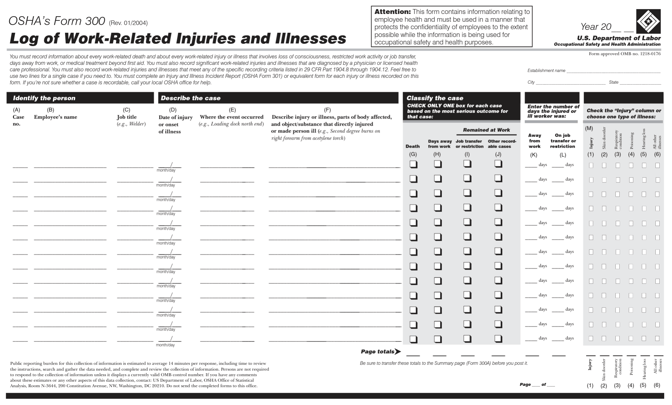
If your organization has more than one site, you must keep separate records for each physical location you expect to remain in operation for a year or more.
First, in the top right corner, enter the year the Log covers as well as your establishment’s name, city, and state.
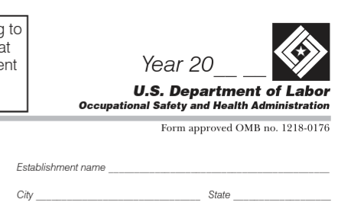
Each new case is a line or row on the Log, and you must complete all 5 steps—organized by columns—for each case.
For Step 1, identify the employee by assigning a case number and entering the individual’s name and job title. There are certain circumstances in which you should not enter the employee’s name. These “privacy cases” include:
- an injury or illness to an intimate body part or to the reproductive system,
- an injury or illness resulting from a sexual assault,
- a mental illness,
- a case of HIV infection, hepatitis, or tuberculosis,
- a needlestick injury or cut from a sharp object that is contaminated with blood or other potentially infectious material (see 29 CFR Part 1904.8 for definition), and
- other illnesses, if the employee independently and voluntarily requests that his or her name not be entered on the Log.
For these incidents, write “privacy case” in the space for the employee’s name.
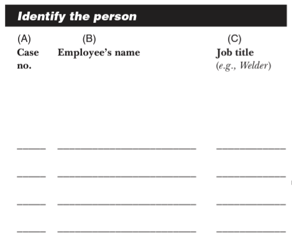
For Step 2, describe the case, including the date of injury or onset of illness, where the event occurred, and a description of the injury or illness, the parts of the body affected, and the object or substance that directly injured or made the person ill. Again, your answers here should match those in the corresponding Form 301 Report.
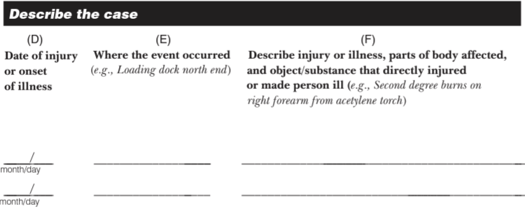
For Step 3, classify the case based on the most serious outcome: death, days away from work, job transfer or restriction, or other recordable cases. You may select only one outcome per case, and the fillable PDF will automatically total each column at the bottom as you add cases to the Log. These totals will be used later on the Form 300A Summary.
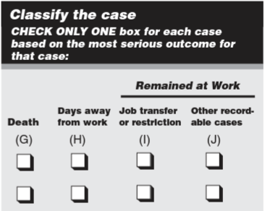
For Step 4, simply enter the number of days the injured or ill worker was away from work or on job transfer or restriction. The fillable PDF will only allow you to enter a number here if you chose “days away from work” or “job transfer or restriction” in Step 3. Again, these will automatically total.
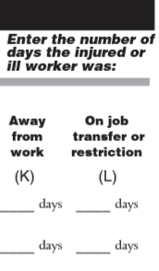
Finally, for Step 5, identify the incident by injury or type of illness. You may choose only one: injury, skin disease, respiratory condition, poisoning, hearing loss, or all other illnesses. Again, the fillable PDF will automatically total these columns.
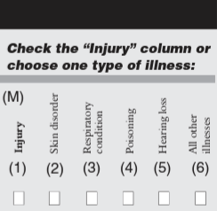
You may add as many additional sheets to your Log as needed. Remember, you do not post or submit the Log, but you must retain it for your records for 5 years. The Log is used to complete the Summary, which is the most important part of OSHA injury and illness reporting.
Step Three: How to Fill Out OSHA Form 300A Summary
Completing, posting, and submitting the Form 300A Summary is the final and most important step of the OSHA injury and illness reporting process. Again, the Summary must correspond to the Form 300 Log. Also, like the Log, if your organization has more than one site, you must post a separate Summary in each physical location you expect to remain in operation for a year or more. You can download the form from OSHA’s website (see page 8).
If you’ve kept good records—using the Reports and the Log—completing the Summary should be pretty simple. However, be aware of a common mistake: the Log’s fillable PDF only tallies the numbers for that page, which means you must add up the totals across multiple pages if you’ve had to use more than one.
First, don’t overlook filling in the year you’re reporting in the top right corner.
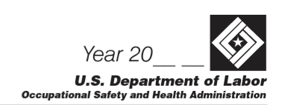
Then, on the left side of Form 300A, transfer your totals from the Log, and enter them into the corresponding space. If you’re using the downloadable PDF containing both forms, these totals will be automatically transferred from the Log, but remember, it’s your responsibility to double-check that these totals reflect all of the pages of your Log.
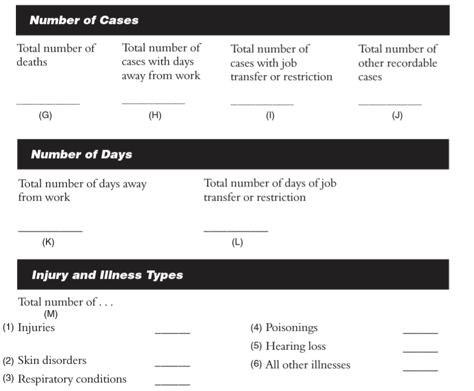
On the right side, enter your establishment’s information, including name and address. You will also need to describe your industry and enter your NAICS code, if known. You can look up your industry’s NAICS code on the US Census website.
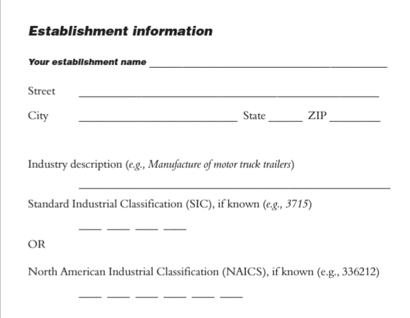
Below your establishment’s information, you’ll need to enter the annual average number of employees and the total hours worked by all employees last year. If you don’t have these figures available, OSHA provides a worksheet on page 9 of the downloadable PDF to help you figure them out.
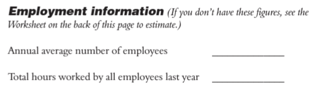
Finally, in the bottom right, a company executive needs to sign to certify the accuracy of the Summary. Below that, the executive needs to print their name and provide their title, phone number, and date.
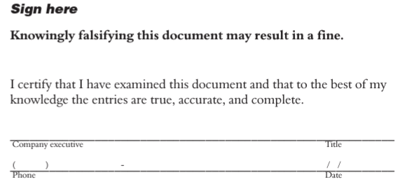
Non-exempt employers must complete and submit Form 300A Summary even if there are no injuries to report.
The Summary must be posted from February 1 through April 30 and must be submitted to OSHA by March 2, using their online Injury Tracking Application.
For more detail on what qualifies as a "work-related injury," check out the following section.
What Are OSHA's Guidelines for Work-Relatedness?
According to OSHA, "An injury or illness is considered work-related if an event or exposure in the work environment caused or contributed to the condition or significantly aggravated a preexisting condition."
The following are examples of incidents that do not qualify as work-related cases, and therefore, they do no need to be reported in the OSHA 300 Log, according to OSHA's website:
- At the time of the injury or illness, the employee was present in the work environment as a member of the general public.
- The injury or illness involves signs or symptoms that surface at work but result solely from a non-work related event or exposure that occurs outside of work.
- The injury or illness results only from voluntary participation in a wellness program or in a medical or recreational activity such as blood donation, flu shot, exercise class, or a company sports game.
- The injury or illness is the result of an employee eating or drinking their own food or food that's brought to work. For example, if an employee chokes on food while in the employer's establishment and develops an injury from it, the case wouldn't be considered work related.
- The injury or illness is caused by a car accident that occurs on a company parking lot during the employee's commute to or from work.
- Mental illness is only considered work-related when an employee voluntarily provides an opinion from a physician or other licensed healthcare professional with appropriate training and experience (like a psychiatrist), who testifies that the employee's mental illness is work-related.
Additional Resources
You can stay informed, educated, and up-to-date with HR compliance and other important topics using BerniePortal’s comprehensive resources:
- BerniePortal Blog—a one-stop-shop for HR industry news
- HR Glossary—featuring the most common HR terms, acronyms, and compliance
- HR Guides—essential pillars, covering an extensive list of comprehensive HR topics
- BernieU—free online HR courses, approved for SHRM and HRCI recertification credit
- HR Party of One—our popular YouTube series and podcast, covering emerging HR trends and enduring HR topics
Written by
Bretton Chatham
Bretton is an aPHR-certified member of the Marketing Team at Bernard Health. He writes about HR, compliance, and benefits solutions.
Related Posts
Part-time work is becoming increasingly common in today’s workforce—especially for...
As you know, healthcare and benefits can be complicated, which can make the enrollment...
With the deadline for filing and distributing 1095-C forms approaching, staying...
A strong paid time off (PTO) policy helps retain current talent and attract prospective...




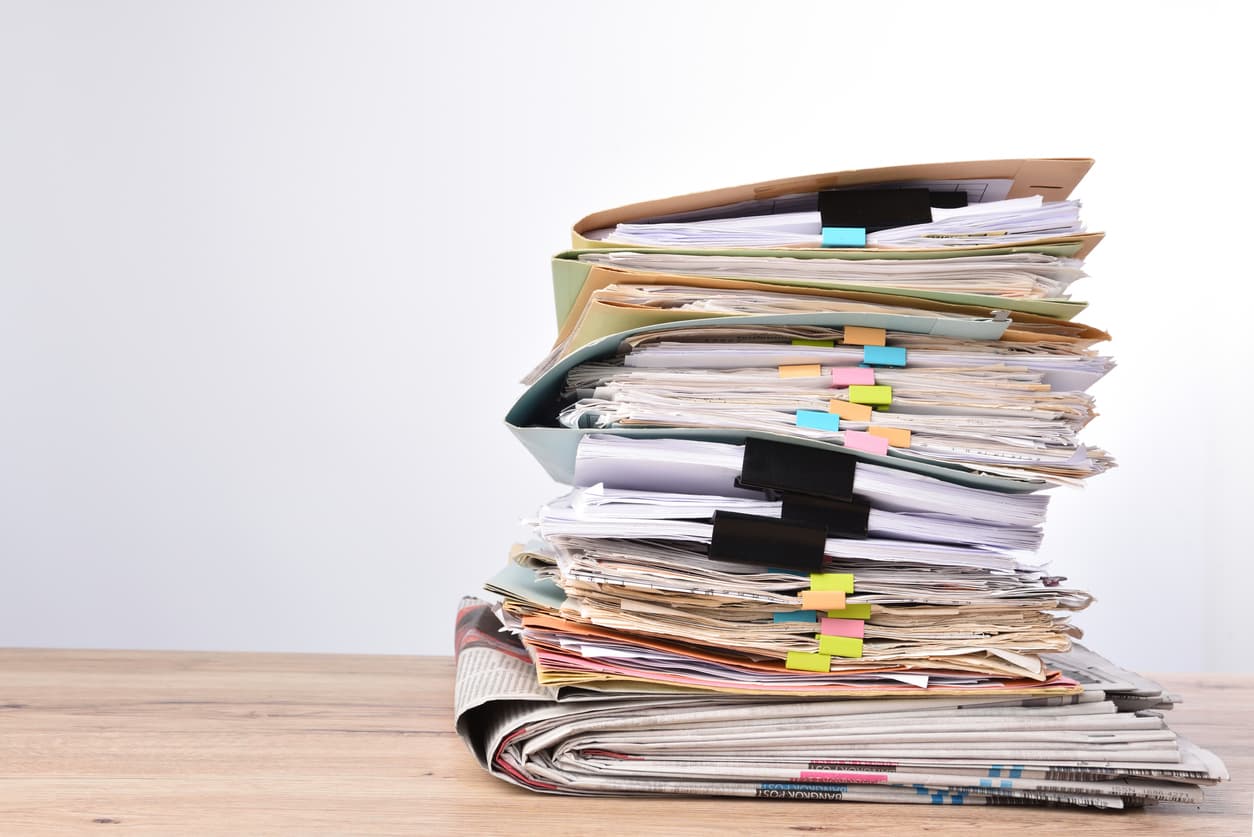

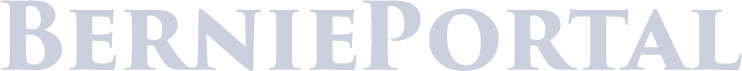
Submit a Comment